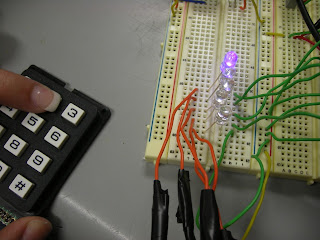miércoles, 26 de noviembre de 2008
Final stages of eVote
The remaining items to be completed are elements from the administrator application. Currently we are trying to find out how to acquire printing results from the printer once eVote has printed a receipt.
The scalability is also almost complete.
At this pace, we will have everything done in time for the third happy hour December 1, 2008.
miércoles, 12 de noviembre de 2008
Write-in Module
The write in screen currently supports keypad navigation and selection of letters.
Errors have been seen when typing letter and backspaces and when moving through the alphabet (the selected action happens twice).
The write in module successfully returns the array of the write in information.
martes, 11 de noviembre de 2008
Database Dummy Data
Real Data:
- Kiosks: 35,200 [1]
- Registered Voters: 2,458,036 [2]
- Kiosks: 35,360
- Voters: 2,400,006
- Officials: 20,800
[1] http://www.ceepur.org/sobreCee/presidencia/juntaSubasta/PDF/CONVOCATORIA%20A%20LICITAR%2009-02%20MALETINES%20CASETAS.pdf
[2] http://www.ceepur.org/elecciones2008/index.html
jueves, 6 de noviembre de 2008
Schedule Changes & Evote device program size limit
In addition, several changes have been added to the Change Control document as the debugging program Javier is using for all programming related to the evote machine is beggining to signal that the program is reaching the 4kb limit.
lunes, 27 de octubre de 2008
Progress Report and Design Changes document
The keyboard was successfully integrated with the microprocessor and was able to navigate between two different screens. The security of the database data has also progressed to finding a 128 bit encryption method that uses a password that will be used to decrypt the database parameters when being called upon in the administrator program.
The screen for the write-in has been designed and implemented, but the navigational code has yet to be implemented and will be worked on after the progress report presentation.
The screens of eVote have been implemented except for the ballots for the governor and resident commisioner which will be worked on after the progress report due to the fact that these screens have images on them that require additional work to calculate their pixel positions.
jueves, 23 de octubre de 2008
LCD Screens, Navigation keypad and Database security
Below a picture of the keypad testing
lunes, 20 de octubre de 2008
Lcd screens and navigation
1. "Write-In" in-depth design : Write in screen has been designed and code is currently being made for displaying it on the LCD

miércoles, 15 de octubre de 2008
sábado, 11 de octubre de 2008
LCD Updates
After various days, it was observed that the initialization code was affected by the reset process. After the reset process was removed the LCD started working, but still had problems due to the voltage supply. The cables were not making the correct contact with the circuit and the power supply. After resolving the issue with the cables, the LCD worked.
Below some pictures of the LCD working.


jueves, 9 de octubre de 2008
Risk: Possible Change in Computers
We have made backups of our code and database in order to prevent any loss of information.
Also, we have informed the Help@ECE staff that the new computers will require the installation of: MySQL Server & Tools, MyODBC Driver 3.51, TortoiseSVN, Visual Studio 2008, and the BarCode font.
All the development plans have been made assuming Windows XP will be the OS used, so if these new computers have Windows Vista we might have to run our applications in a virtual machine with XP in order to avoid any issues.
Database Design Changes
Today, a column called "Barcode" was added to the candidate table . This field will store the text to be converted to the printed receipt.
A history table was added to associate a an official to a voter. This way, should there be any problems with a voter or an official, related people can be identified.
The kiosk table was given an additional identification number to make the voting experience better for voters and officials. The kID field is unique for every kiosk, so in a real life scenario every kiosk in the area using the system will have a different number. This number would only be useful when looking at the kiosks from an outside perspective. In the voting units, the officials and voters need local identification number that will make it easy for them to know where a voter has to go.
lunes, 6 de octubre de 2008
Hardware and Firmware
The programming of the firmware will be done on tuesday with the hopes of completing the initialization of the LCD and showing an onscreen test message as promised in the Gantt chart.
viernes, 3 de octubre de 2008
Database Connectivity Test Application
Inverter Updates
Below are the images of the wirewrapping and the voltage test.
jueves, 2 de octubre de 2008
Database updates
Laura is currently working in the Log In form for officials volunteering in the elections. The form is able to communicate with the database and drop down boxes with information on the db according to selections made in other fields. Laura is currently having issues with displaying some results that are included in three columns.
Angel is currently working with a test application that can prove votes are being inserted into the database. Sylvia has finished designing the UI for the administrator application and is now working with Laura to query information from the database
Functional Inverter and LCD
After receiving the components needed to implement an inverter that was designed for the LCD Screen which is copyrighted in 2006 by Snowleopard Labs and is used in this project by permission with an email for evidence backup.
Inverter Connected to LCD
LCD with random lines - The contrast was adjusted using a potentiometer
martes, 30 de septiembre de 2008
ODBC driver and MySQL issues
Laura succesfully added the ODBC driver into her computer ( through control panel-->administrative options-->ODBC Data Source Adminstration). Eventhough Laura's computer has VS 2005 and the ODBC driver, there are still some issues with Visual Studio and the MySql library (MySQL.Data). Laura is testing different methods of adding this library to the project (adding it as a reference).
Today we expect to resolve the VS issue in angel's computer and also get the ODBC driver installed in the remaining two computers.
miércoles, 24 de septiembre de 2008
Hardware Testing
The voltage regulators since never before used, were tested in a simple circuit to turn on a LED which would get damaged if given 5 volts. Tests were done with resistors and LED lights. A 3.3V regulator was used to intercept the voltage and output an acceptable amount of voltage that turns the led on as seen in the photos below.
Testing regulator with LED
Testing the microprocessor pins with a multimeter and c language code.
Rain Storm, DB decision
Laura, Angel and Sylvia discussed last week the possibility of changing programming language due to the fact that it was considerably easier to make a graphical user interface with C# that with Java. After some research during the weekend and free days Laura learned that the C# interface with a database (ODBC) is similar to JDBC (the JAVA interface) and making this change would not pose any major obstacles. In fact, it was found that there is more support for ODBC than for JDBC.
Laura and Angel will begin to study how to use ODBC while Sylvia prepares to work with the user interface.
lunes, 22 de septiembre de 2008
LCD additional hardware
The parts were purchased and hopefully arrive by the end of the week to begin the implementation of the inverter design.
jueves, 18 de septiembre de 2008
MySQL, First soldering, Faulty equipment
Javier finished his first soldering experience and soldered 100 pins. While testing if the soldering had been done correctly, we found out that the multimeter assigned to us did not measure current and voltage correctly. Tomorrow we will purchase a multimeter for our team.
miércoles, 17 de septiembre de 2008
Phase I development
Due to the hardware complexity, it has been decided to present an initial programmed screen before implementing all of the screens needed for eVote which will be done in the second phase.
The team also purchased the uniforms today with our logos and names on them for future presentations.
jueves, 11 de septiembre de 2008
JSAL Proposal Presentation
-Team Members -Background
-Problem Statement -Current Issues
-Project Overview -Objectives
-Deliverables -Raven Block Diagram
-Sparrow Block Diagram -Team Organization
-Budget for Raven -Budget for Sparrow
-Risks - Project Impact
 JSAL team ready to present proposal
JSAL team ready to present proposal
lunes, 8 de septiembre de 2008
Raven and Sparrow, Proposal wrap up
The team also decided on names for the different versions of the eVote system:
jueves, 4 de septiembre de 2008
eVote Proposal Marathon
The project will now focus only on the voting module of the project with a monochrome LCD screen where the JSAL team must implement one of the three existing ballots. The governer and comissioner ballots will be implemented.
Although our project has been scaled down, we must still design a full scale version with the mindset of it being completed in one year.
The team is currently completing the proposal document to then begin work on the 20 minute presentation.
"We got a long road ahead of us and none of us has a car..."
martes, 2 de septiembre de 2008
LCD challenge
A specific monochrome LCD model is currently being considered, and eventhough it is affordable, the way in which it has been built makes soldering difficult.
After these findings, we are now considering using the MSP430 microprocessor, but we are still looking into other microprocessors that have more memory space that will allow more code.
Negotation Exercise
sábado, 30 de agosto de 2008
eSlate Demo
http://www.eslate.com/files/eSlate.swf
jueves, 28 de agosto de 2008
Software Design and Visit to the Electoral Commission in Mayaguez
- Registration
- Voting
- Counting
Each area has its own software and hardware involved to complete the voting experience.
miércoles, 27 de agosto de 2008
Hardware brainstorming and Researching
We have agreed to meet tomorrow at 10:30 am to go the downtown mayaguez to get more information about the "Comision estatal de Elecciones"
We also called Angel Perez from Rock Solid to coordinate a meeting with him about our project.
Our biggest conflict is the budget since the color lcds are quite expensive so we are searching for economic products.
We also brainstormed with Dani Santiago about our project and different things we should consider for our project, like scaling it down.
lunes, 25 de agosto de 2008
Link regarding Fingerprint Readers
Types of Fingerprint Scanners: http://www.tech-faq.com/fingerprint-scanners.shtml
Interfacing with Microsoft Fingerprint Reader: http://blogs.msdn.com/coding4fun/archive/2007/03/06/1815291.aspx
Interesting Article about fooling fingerprint scanners with Play-Doh: http://www.engadget.com/2005/12/11/play-doh-fingers-can-fool-90-of-scanners-sez-clarkson-u/
Fingerprint Scanners available for purchase (prices range from $15 to ~$500)
http://www.google.com/products?hl=en&rls=com.microsoft:en-US&resnum=0&q=Fingerprint%20scanners&um=1&ie=UTF-8&sa=N&tab=wf
http://www.newegg.com/Product/Product.aspx?Item=N82E16834995509
Touch Screen and Encryption Links with corresponding research descriptions
- The touch screen panels go over the LCD screen so they are two different entities. We would need to program the images on the LCD and have the display change as the touch panel is touched. Consider adding a backlight to allow a better view of the screen
- Please note that touch screen panels are sold as components–a controller is required to provide the interface between the touchscreen and the computer (or device).
Links
- 1. Low power and cheap touch screen. Has data sheet on page as well which shows the microcontroller that it comes with to program the screen.
http://www.elotouch.com/Technologies/AT4/default.asp - 2. How to design the layers of an LCD touch screen and other factors that affect the view of the screen.
http://www.fujitsu.com/us/news/inthenews/fcai_20030701.html - 3. Describes how the touch panel converts a flat screen into a dynamic interface. Also discusses the different kinds of touch screen technologies and how they each work (has an extensive table comparing screends and their corresponding controllers!!!):
**I think the resistive is the best way to go since it seems to be the cheapest and mostly used.
http://svconline.com/mag/avinstall_lcd_touchpanel_controllers/
- 4. Touch panel product, large screen, comes with the kit.
http://www.advantech.com/products/84-LCD-Kit-MTH-450-nites-TTL-SVGA/mod_1-2JKIPU.aspx
http://www.advantech.com/products/Display-Solutions/sub_1-2JKFJN.aspx - 5. Touch screens can also be bought separately and installed to work with just about any type of computer. Discusses parameters to consider when designing a touch screen.
http://www.industrial101.com/equipment/touch-screens.aspx?ovraw=lcd+touch+screen&ovkey=lcd+touchscreens&ovmtc=advanced&ovadid=31308152011&ovkwid=231837151011 - 6. An additional site with more LCD screens
http://www.densitron.com/Displays/
---------------------------Encryption Research-------------------------------
**We need to decide a programming language so that we can focus on a particular method the encryption is done in that language.
Links
- 1. A book that teachings encryption based on public key techniques and etc. Only the person who knows the public key can decrypt the information. This is used for emails as well. People who send and receive mail can encrypt an email and only a person with the public key can decrypt it, but they will not be able to encrypt a message using the sends technique. (More research will be done to learn the different ways to encrypt and decrypt information.
http://www.amazon.com/Cryptography-Demystified-John-Hershey/dp/0071406387/ref=pd_bbs_1?ie=UTF8&s=books&qid=1219713914&sr=8-1 - 2. The standards used in data encryption:
http://en.wikipedia.org/wiki/Data_Encryption_Standard
http://searchsecurity.techtarget.com/sDefinition/0,,sid14_gci213893,00.html
E-Voting System...
Articles
- Title: "Aussies Do It Right: E-Voting"
- Link: http://www.wired.com/techbiz/media/news/2003/11/61045?currentPage=1
- Title: "How E-voting Works"
- Link: http://people.howstuffworks.com/e-voting.htm
- Title: "How Fingerprint Scanners Work"
- Link: http://computer.howstuffworks.com/fingerprint-scanner5.htm
- Vendor: Biometrics Direct
- Link: http://www.biometricsdirect.com/index.htm
- Product: BioCert® Authenticator Toolkit
- Link: http://www.biocert.us/BioCertFREE.htm
Capstone Project Approved
- Previous/similar e-voting systems
- Voting process and trends in Puerto Rico
- Managing usability of the system for all age groups
- Understanding the funcionality of every device involved in the system and incorporating them as a whole.
domingo, 24 de agosto de 2008
Sunday Group Preparations

viernes, 22 de agosto de 2008
Updated Project Description
This can be convenient in the case of when a student needs to find a professors office, or office hours, they can use the device to check this information out. The information will be acquired from an online source which will use additional software to synchronize the student's course information and other relevant data. The synchronization will be done via a usb cable.
We are currently brainstorming additional software and hardware features, but we feel that this project will allow us to show what we have learned and will also let us learn new things to apply to the project.
jueves, 21 de agosto de 2008
Surveillance System Project discarded, New Possible Projects
We are strongly investigating the marketing aspect of this product, since Professor Nayda Santiago advised us that it is important to demonstrate that this particular product is marketable.
Also, we are waiting on Alexandra Litchfield to provide us with more information regarding a radar project that is also a possibility for our Capstone Project.
Research is being done regarding different microprocessors since all four of our team members have a Software Engineering concentration and more expertise is required in the Hardware aspect.
miércoles, 20 de agosto de 2008
All Day Research Session
We checked out prices of the cameras and solar cells to power them. The cameras were quite expensive (most were above $200) so we may have to limit our prototype to 3 cameras to save money in the project budget.
We also spent the entire day researching motion detectors but were unable to find out detailed information on how to create one for the project. We are thinking of designing an additional device that works in conjunction to the parking security system which we can design.
lunes, 18 de agosto de 2008
Research Tasks
The idea was acceptable so we can finally now begin the more focused research for the idea without fear of being way off an acceptable project idea.
The team will begin investigating online information on prices and facts for motion sensors and cameras and compile them into a small detailed report to be provided to the professor this week. Hopefully this document will reconfirm the project idea as being a more viable project since during research we may modify some ideas.
As of the moment we are going to research:
- How to monitor battery life remotely
- How to implement solar cells
- How to make motion detectors and how they work (sensitivity - since we don't want birds activating the camera)
- How to stream live camera feed to anyone who is cleared to view security cameras as well as store recorded information.
- Find and compare prices of all items
- How to interface everything together
The team will be meeting tuesday at 11:30 am to discuss research results, and begin an additional session of brainstorming for things that need to be researched.
viernes, 15 de agosto de 2008
Sharing Project Definition with professors
Email excerpt:
"En el pasado han ocurrido muchos actos delictivos y robos porque hay una falta de vigilancia en el area de estacionamiento. Pensamos que esto se podra resolver creando una red de camaras wireless que se activan con "motion sensors" para solamente grabar cuando hay actividad. Las camaras y sensores podrian ser "solar powered" para poder bajar los gastos de luz. Se comunicarian con un mainframe computer con la cual se grabara el video de las camaras. Existira la opcion de ver el video online (video pasado o en vivo). Para evitar que los videos sean muy grandes se limitara el frame rate del video ya que no es necesario tener video fluido. La idea seria conveniente tambien para los JUEGOS CENTROAMERICANOS en mayaguez porque asi habra una forma de proteger la propiedad de los estudiantes y personas que visiten a la universidad. Tambien ayudara identificar los culpables de un robo o asalto (si alguien es atacado)."
In today's class we shared our project definition with Fernando and during this weekend we will begin looking at the different sections of the proposal and see what research needs to be done.
miércoles, 13 de agosto de 2008
An Idea has surfaced
We can use temperature sensors that detect discrepancies in temperatures in a room with predefined conditions. For example the system must be set up knowing the default temperature of the room the system is set up in. If someone attempts to break into a room through a window the temperature will be altered due to the discrepancy in temperatures of the outside environment with that of the inside environment, thus an alarm should sound. Motion Sensors can also be placed around a room to detect heat to prevent a human being from walking about undetected. The idea is to create a security system that detects temperature discrepancies and motion detectors that may indicate an intruder or perhaps a fire where the system is installed. This should protect against intruders and fires.
Also once triggered the cameras will activate and begin recording the events taking place and should store this online for evidence. A computer will be the mainframe for the complete system. An alarm will be connected as well and may require some additional hardware programming to have it sound an alarm as soon as the computer deems it necessary or not, due to current conditions.
Add a feature to allow the motion detectors to activate a camera that streams video onto the internet so from anywhere you can view your house’s condition. Also you can view a historial of sensor activity online given every hour. Set the frequency at which videos are recorded as well as quality.
There are systems that separately include heat detection and motion detection. Ours would combine the best of both worlds. The software would include a sandbox application that allows the person setting up the equipment to draw the layout of the house and place the locations of the sensors. So they appear in the application. Should be able to detect the amount of detectors connected to the device.
The idea will be polished up of course to write a proper proposal which is due in a few weeks, September 8, 2008 I think...maybe...
The professor commented that the idea was acceptable so the battle against the storming of brains is over and now we can focus on research, budgets, time frames for milestone completions of the project.
lunes, 11 de agosto de 2008
First Capstone Blog
1-Javier Torres
2-Laura Cruz
3-Sylvia Rodriguez
4-Angel Vega
The team has meet online a few times this summer to brainstorm ideas for a possible capstone project. So far we have ideas for:
- A student pda which would use a device to synchronize a students college course agenda to that of an online database, keeping the student up to date with a professors updates.
- A roomba vacuum cleaner modification, to help minimize crashes with an accessory that prevents it from scratch furniture upon approaching one before it changes direction
- An instrument tuner that would use analog data and convert it to digital information to be evaluated using computer software
- A temperature based security system using temperature sensors
- A payment system that allows food delivery services to charge credit cards or atms from their cars.
- A voice to text system to help students in class have a text form of the professors lecture, which is sent to their computers or portable devices real time as the lecture is being given.
- Convert black board notes to a computer readable format that students can download. In case the professor missed some notes written on the board.
The team is currently individually investigating additional ideas and backing them up with facts to then brainstorm each individual idea and verify which is the most viable project. Tuesday August 12, 2008, the team will meet once again and discuss their research results and deduce the list of project ideas until one project idea remains to be selected for the capstone project.